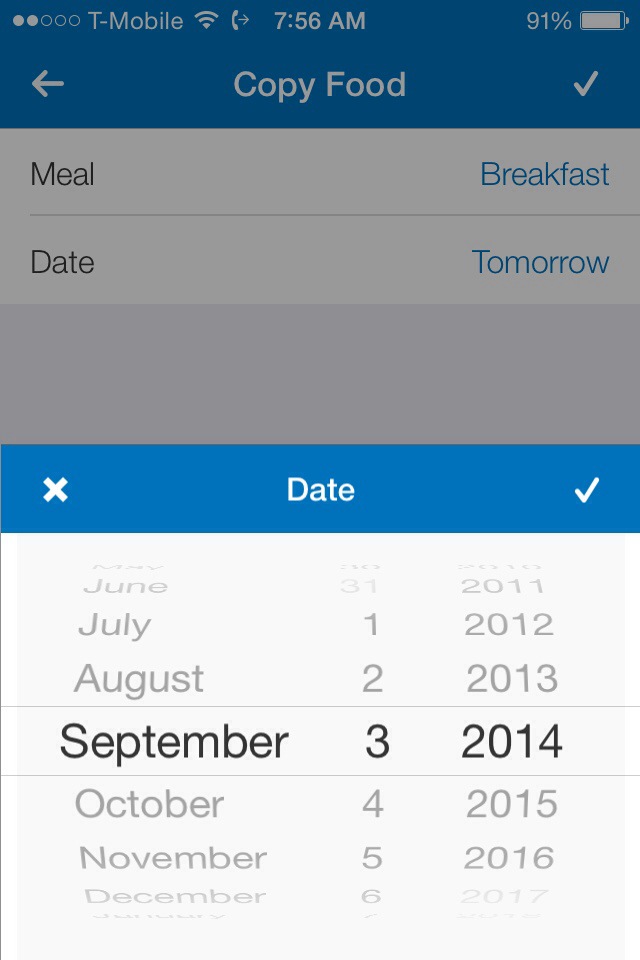You don’t have to eat the same foods all the time in order to simplify your food tracking with My Fitness Pal. However, if you do find yourself repeating all or part of a meal, it couldn’t be easier to copy foods from one day to another.
First, open the day on which you ate the food(s) you want to copy. Tap the pencil icon at the bottom of the screen.
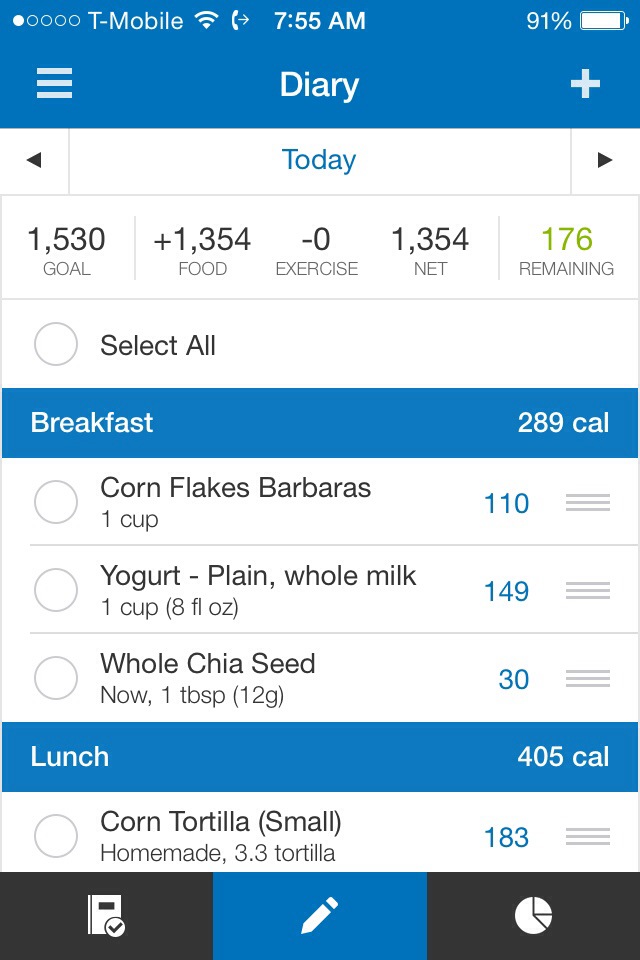
Next, mark the foods that you want to copy. You can copy the whole day, whole meals, or individual items.
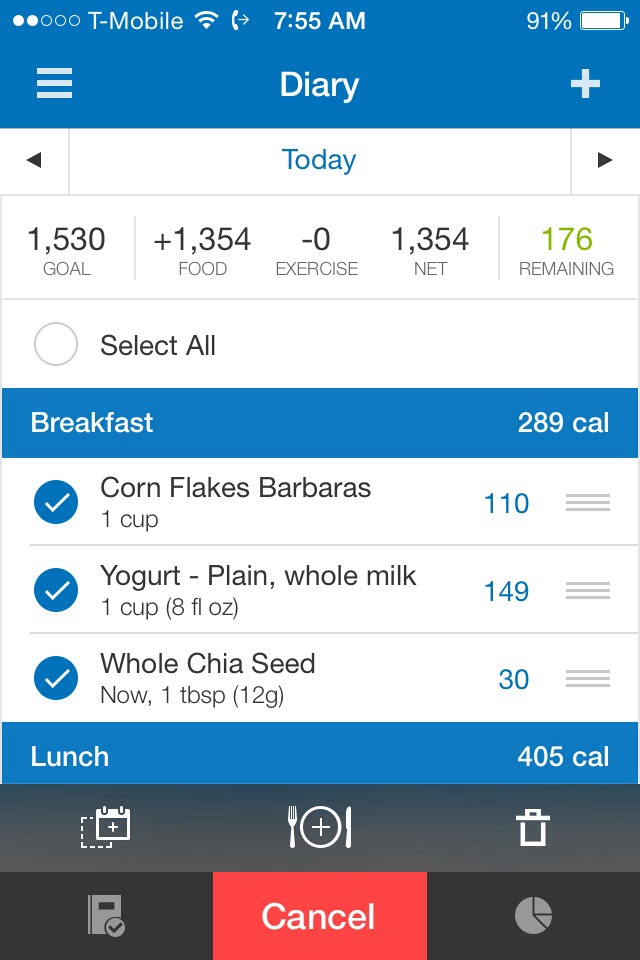
Finally, tap the calendar icon at the bottom of the screen and select the day to which you want to copy the selected foods. Done!